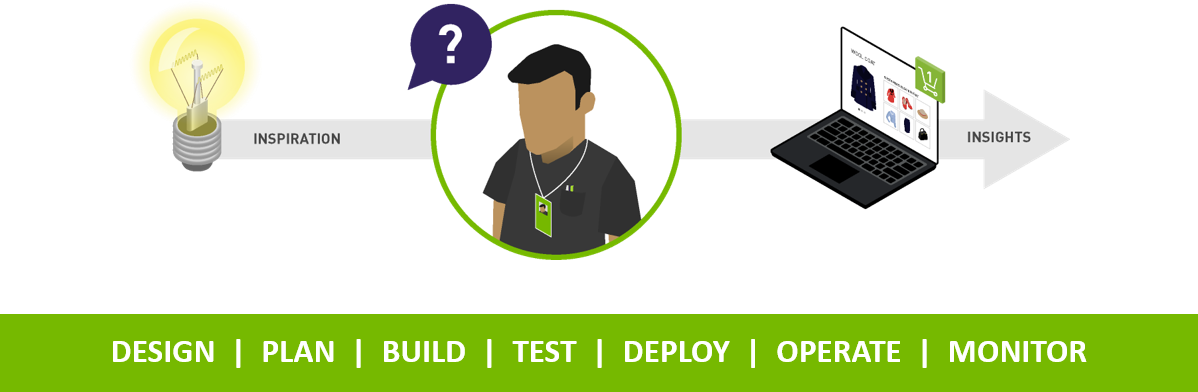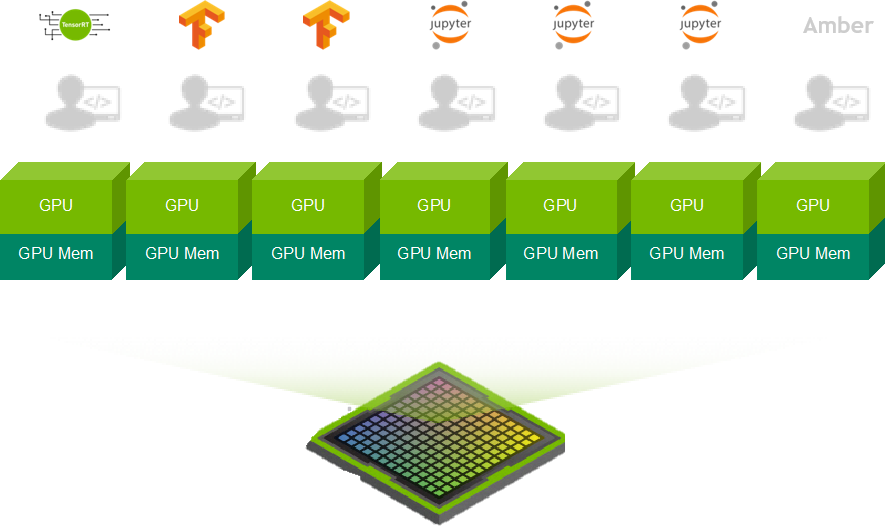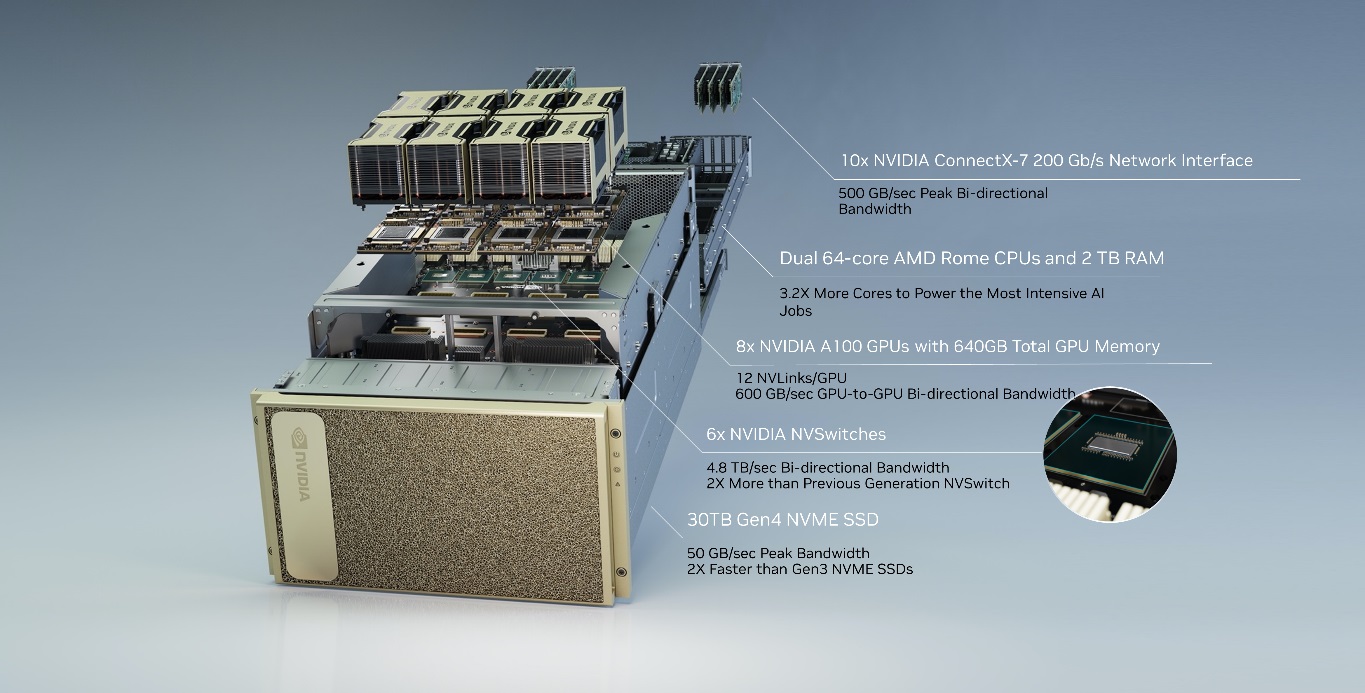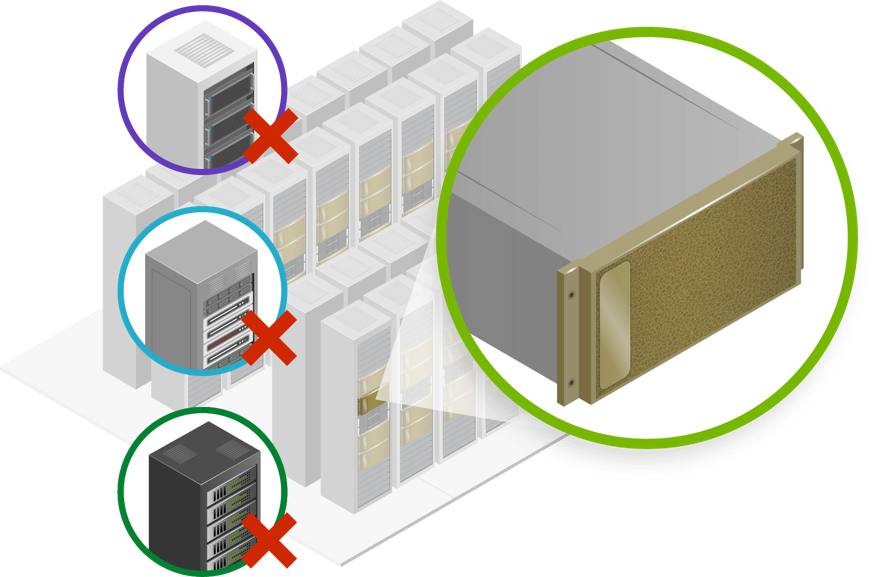SAP Migrations to AWS Cloud using Cloud Endure Migration Tool
Enterprises migrating SAP workloads to AWS are looking for an as-is migration solution that are readily available. Earlier, enterprises used the traditional method of SAP backup and restore for migration or AWS-native tools such as AWS Server Migration Service to perform this type of migration. CloudEndure Migration is a new AWS-native migration tool for SAP customers.
Enterprises looking to host a large number of SAP systems onto AWS can use CloudEndure Migration without worrying about compatibility, performance disruption or long cutover windows. You can perform any re-architecture after your systems start running on AWS.
Solution Overview
CloudEndure Migration simplifies, expedites and reduces the cost of such migrations by offering a highly automated as-is migration solution. This blog demonstrates how easy it is to set up CloudEndure Migration and the steps involved in migrating SAP systems from source to AWS environment.
CloudEndure Migration Architecture
The following diagram shows the CloudEndure Migration architecture for migrating SAP systems.
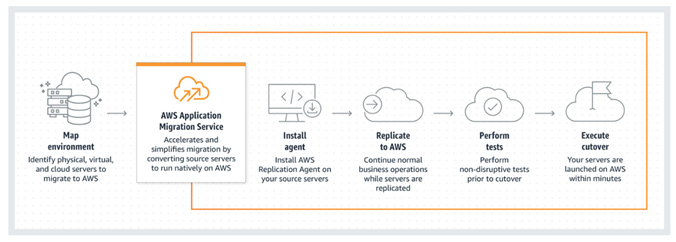
Major steps for this migration are as below:
- Agent Installation
- Continuous Replication
- Testing and Cutover
CloudEndure helps you overcome the following migration challenges effectively:
- Diverse infrastructure and OS type
- Legacy application
- Complex database
- Busy continuously changing workloads
- Machine compatibility issues
- Expensive cloud skills required
- Downtime and performance disruptions
- Tight project timelines and limited budget
Use Cases
The most common uses cases for CloudEndure Migration are:
- Lift and Shift, then optimize
- Vast majority of Windows/Linux servers when agent can be installed on source machine
- Replicating Block Storage devices like SAN, iSCSI, Physical, EBS, VMDK, VHD
- Replicating full machine/volume
Benefits
Access to advanced technology
Simplify operations and get better insights with AWS Application Migration Services integration with AWS Identity and Access Management (IAM), Amazon CloudWatch, AWS CloudTrail, and other AWS Services.
Minimal downtime during migration
With AWS Application Migration Service, you can maintain normal business operations throughout the replication process. It continuously replicates source servers, which means little to no performance impact. Continuous replication also makes it easy to conduct non-disruptive tests and shortens cutover windows.
Reduced costs
AWS Application Migration Service reduces overall migration costs as there is no need to invest in multiple migration solutions, specialized cloud development, or application-specific skills. This is because it can be used to lift and shift any application from any source infrastructure that runs supported operating systems (OS).
Conclusion
This blog discussed how Sify can help its SAP customers migrating to AWS Cloud using CloudEndure tool. Sify would be glad to help your organization as your AWS Managed Services Partner for a tailor-made solution involving seamless cloud migration experience and for your Cloud Infrastructure management thereafter.
CloudEndure Migration software doesn’t charge anything as a license fee to perform automated migration to AWS. Each free CloudEndure Migration license allows for 90 days of use following agent installation. During this period, you can start the replication of your source machines, launch target machines, conduct unlimited tests, and perform a scheduled cutover to complete your migration.
Automated Recovery of SAP HANA Database using AWS native options
This blog exclusively covers the options available in AWS to recover SAP HANA Database with low cost and without using native HSR tool of SAP. With a focus on low costs, Sify recommends choosing a cloud native solution leveraging EC2 Auto Scaling and AWS EBS snapshots that are not feasible in an on-premises setup.
Solution Overview
The Restore process leveraging Auto Scaling and EBS snapshots works across availability zones in a region. Snapshots provide a fast backup process, independent of the database size. They are stored in Amazon S3 and replicated across Availability Zones automatically, meaning we can create a new volume out of a snapshot in another Availability Zone. In addition, Amazon EBS snapshots are incremental by default and only the delta changes are stored since the last snapshot. To create a resilient highly available architecture, automation is key. All steps to recover the database must be automated in case something fails or goes wrong.
Autoscaling Architecture
The following diagram shows the Auto Scaling architecture for systems in AWS.
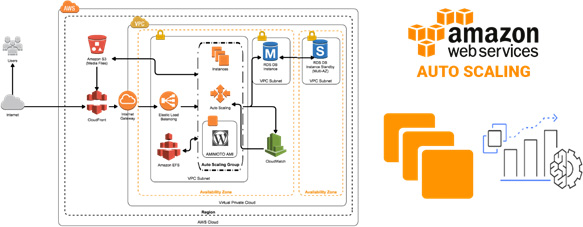
Use Case
EBS Snapshots
Prior to enabling EBS snapshots we must ensure the destination of log backups are written to an EFS folder which is available across Availability Zones.
Create a script prior to the command to be executed for an EBS snapshot. By using the system username and password, we make an entry into the HANA backup catalog to ensure that the database is aware of the snapshot backup. We use the snapshot feature to take a point in time and crash consistent snapshot across multiple EBS volumes without a manual I/O freeze. It is recommended to take the snapshot every 8-12 hours.
Now the log backups are stored in EFS and full backups as EBS snapshots in S3 and both sets are available across AZs. Both storage locations can be accessed across AZs in a region and are independent of an AZ.
EC2 Auto Scaling
Next, we create an Auto Scaling group with a minimum and maximum of one instance. In case of an issue with the instance, the Auto Scaling group will create an alternative instance out of the same AMI as the original instance.
We first create a golden AMI for the Auto Scaling group and the AMI is used in a launch configuration with the desired instance type. With a shell script in the user data, upon launch of the instance, new volumes are created out of the latest EBS snapshot and attached to the instance. We can use the EBS fast snapshot restore feature to reduce the initialization time of the newly created volumes.
If the database is started now (recently), it would have a crash consistent state. In order to restore it to the latest state, we can leverage the log backup stored in EFS which is automatically mounted by the AMI. Additional Care to be taken so that the SAP application server is aware of the new IP of the restored SAP HANA database server.
Benefits
- Better fault tolerance – Amazon EC2 Auto Scaling can detect when an instance is unhealthy, terminate it, and launch an instance to replace it. Amazon EC2 Auto Scaling can also be configured to use multiple Availability Zones. If one Availability Zone becomes unavailable, Amazon EC2 Auto Scaling can launch instances in another one to compensate.
- Better availability – Amazon EC2 Auto Scaling helps in ensuring the application always has the right capacity to handle the current traffic demand.
- Better cost management – Amazon EC2 Auto Scaling can dynamically increase and decrease capacity, as needed. Since AWS has pay for the EC2 instances, billing model can be used to save money, by launching instances only when they are needed and terminating them when they aren’t.
Conclusion
This blog discussed how Sify can help SAP customers to save cost by automating recovery process for HANA database, using native AWS tools. Sify would be glad to help your organization as your AWS Managed Services Partner for a tailor-made SAP on AWS Cloud solution involving seamless cloud migration experience and for your Cloud Infrastructure management thereafter.
Fast-track your SAP’s Cloud Adoption on AWS, with Sify
Cloud computing (which later became known as just Cloud), one of the technology trends since last few years, has become a game-changer. Cloud offered a platform for organizations not just to host their applications but also to maintain it / manage it and charge organizations on a pay-per-usage model. This translated into getting rid of the Capex (Capital expenditure on hardware/servers) and instead, opting for the flexible Opex (Operating Expenses) model which also helped organizations in slashing the manpower budget.
The biggest advantage of Cloud is its scalability – freedom to add/reduce storage/compute/network bandwidth as per the need within an agreed SLA-framework.
The rise of Cloud adoption led to two categories:
- Cloud as a hosting platform
- Cloud-based software/applications
Cloud as a hosting platform
This is more popularly known as Platform-as-a-Service (PaaS) or Infrastructure-as-a-Service (IaaS) wherein the service provider offers bundled services of Compute, Storage, Network & Security requirements.
Cloud providers deliver a computing platform, typically including operating system, programming language execution environment, database, and web server. Application developers can develop and run their software solutions on a cloud platform without the cost and complexity of buying and managing the underlying hardware and software layers.
Based on the deployment options, Cloud is classified under Public, Private and Hybrid Cloud, which vary due to security considerations.
Why AWS
With some PaaS providers like AWS, the underlying compute and storage resources scale automatically to match application demand so that the cloud user does not have to allocate resources manually. They use a load balancer which distributes network or application traffic across a cluster of servers. Load balancing improves responsiveness and increases availability of applications.
As per a 2020 IDC study, over 85% of customers report cost reduction by running SAP on AWS.
Get consulting support, training, and services credits to migrate eligible SAP workloads with the AWS Migration Acceleration Program (MAP).
AWS has been running SAP workloads since 2008, meaningfully longer than any other cloud provider. AWS offers the broadest selection of SAP-certified, cloud-native instance types to give SAP customers the flexibility to support their unique and changing needs.
Whether you choose to lift and shift existing investments to reduce costs, modernize business processes with native AWS services, or transform on S/4HANA, reimagining is possible with SAP on AWS.
When you choose AWS, you will be joining 5,000+ customers who trust the experience, technology, and partner community of AWS to migrate, modernize, and transform their SAP landscapes.
AWS & Sify collaboration
While AWS has been a global leader in Public Cloud services, in India Sify Technologies (one of the pioneers in the ICT domain & India’s first SSAE-16 Cloud certified provider) had designed its own Cloud called ‘CloudInfinit’ way back in 2013 and since then has been helping diverse organizations in moving their ERP applications, especially SAP workloads to its Cloud, seamlessly.
With Sify’s cloud@core strategy, customers can enjoy all facets of Cloud with complete visibility and control.
SIFY’s SAP deployment flexibility ON CLOUD
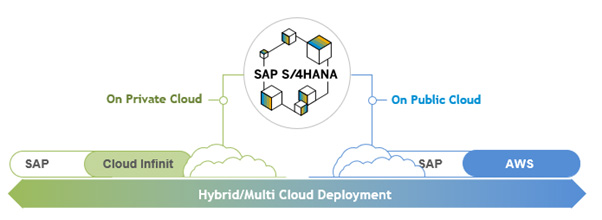
SAP on AWS hybrid cloud solutions
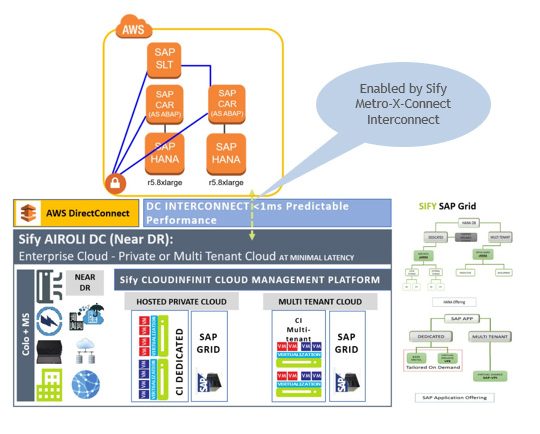
Use Cases
- Lifecycle Distribution: Separate Development and Test Environments
- Workload Distribution
- High Availability Deployments
Business Benefits
- Best of breed performance with Hybrid Cloud configuration
- Efficient integrations with extended ecosystems
- Compliance with data sovereignty
- Business continuity with resilience
- Simplicity with self service
- Operational efficiency with reduced IT administration
- Cost reduction with on-demand bursting to public clouds
Migration methodology
For SAP Migrations from on-premises or from any other Cloud to AWS, depending on various parameters like Prod. database size, available downtime window, source/target operating system/database, connectivity/link speed etc., we have been using various ways for seamless migration briefly explained below.
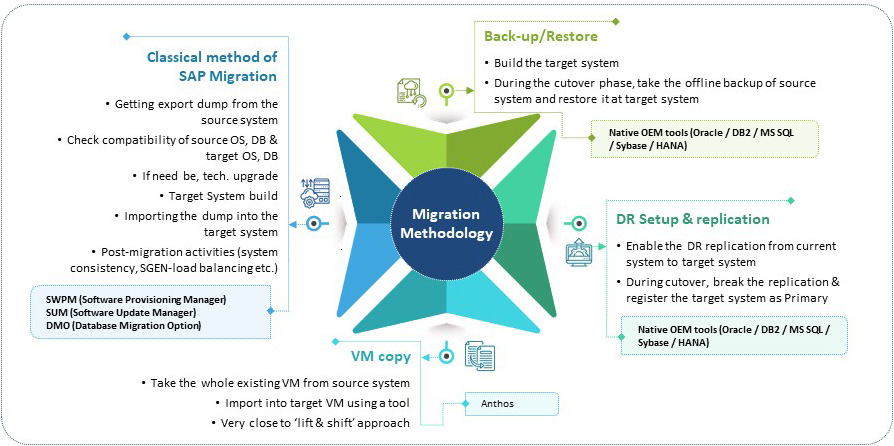
SAP SYSTEMS monitoring
Once SAP workloads are moved to AWS, Sify’s Managed Services takes care of every aspect, including monitoring the Operating System, Database, Connectivity, Security, Backup etc. as per the agreed SLAs. It also monitors the mission-critical SAP systems closely as depicted in diagram below.
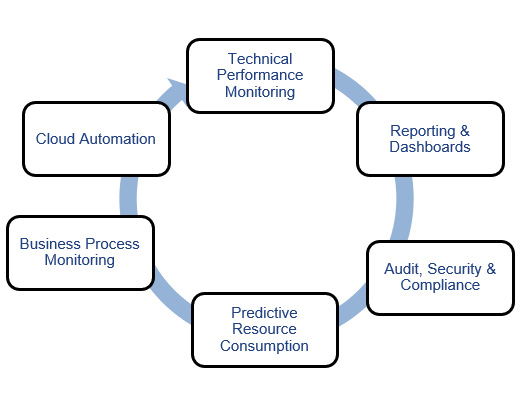
Conclusion
Cloud, the scalable, flexible and yet robust hosting platform allows you to use your ERP workloads as well as SaaS applications effectively. Going by the increasing number of customers moving to Cloud, it is certain that Cloud is not vaporware, it is here to stay and only to grow bigger and safer by the day! It would also necessitate organizations to chart out a Smart Cloud strategy.